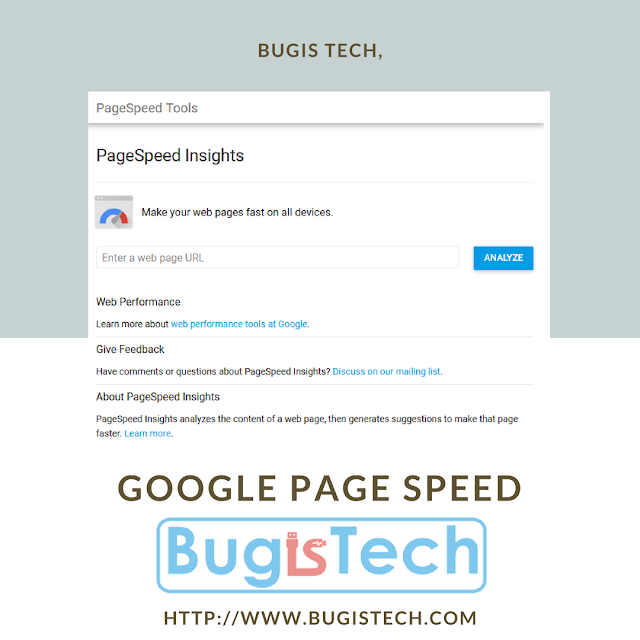More than 50% of online traffic comes from mobile devices, everyone expects a site that loads web pages quickly. Therefore in this article, Bugistech will show you how to increase or increase your website speed score on Google Page Speed for both desktop and mobile as an effort to google internet speed test and Website Speed Optimization.
Optimizing Website speed is a top priority for overall user experience (UX), as well as one of hundreds of SEO assessment parameters.
Based on data from Google people do not want to wait more than five seconds to load a web page.
If your website load test results are not fast enough to load the page, then you will lose potential visitors.
To find out the loading speed of web pages can also use GTmetrix, Pingdom Tools, google mobile friendly test or Pingdom Speed Test.
1. Image Optimization
Google Page Speed advises us to optimize images to load pages faster by reducing file size without compromising image quality. To solve this problem, do two important things:
Compress all images using the available online tools. For online tools Compress the images you can use including TinyJPG, Kraken.IO, Compress JPEG, Compressor.IO, JPEGmini, and OptimiZilla. This tool is free and can reduce image file size by more than 80% in some cases, without reducing image quality.
Decreases image size to minimal dimensions without compromising image quality. For example, if we want to store images at 150x150px, then that's the size of the image that should be on the server.
You do not have to have an image that is larger than what you want to display to be loaded on your web page, or reduce its size using CSS or HTML tags.
Compress the potential images and then re-upload the compressed version on the website.
After optimizing the existing images, you must compress each image you upload on the website.
Google also offers the option to download your optimized images, and you can upload them to your server. You can also do the same in JavaScript and CSS.
2. Minify CSS & JavaScript
If Google suggests that you should minimize JavaScript and CSS files. Then the minification process can reduce your file size by eliminating unnecessary white spaces, characters, and unnecessary comments from your CSS and JavaScript files.
A programmer will often leave plenty of space and comments while coding. This can even double the size of your CSS and JavaScript files.
To overcome this do minify CSS and Javascript files using the available online tools. For a list of tools online that can be used is Minify Code, Minifier, CSS Minifier and Javascript Minifier and JS Compress.
After doing minify you can also download the file that has diminify on Google Page Speed.
3. Utilizing Browser Caching
To take advantage of browser caching we need to configure Expires Header, with the expires header then when the web page we are loaded it will happen two conditions that take from the server or from the browser cache.
Expires Headers tells the browser how long to save our web files in the browser cache so that on the next visit the browser does not need to download the file again.
4. Enable Compression (Gzip Compression)
Most web servers can compress files in gzip format before sending them, either using third party modules or using installed modules.
By enabling compression we can reduce the amount of time it takes to download the resources needed to render a website.
5. Eliminate the source of rendering blocking
To remove the render blocking source put all Javascript files in the document's final line method also known as Defer parsing of JavaScript.
Actually there is another way if you want to put javascript file in tag head you can add asynchronous HTML attribute when loading JavaScript method is also known as Asynchronous name.
Example:
<script async src = "my.js">
Then to call our CSS file using Asynchronous method by using CSS calling function asynchronously.
Optimizing Website speed is a top priority for overall user experience (UX), as well as one of hundreds of SEO assessment parameters.
Based on data from Google people do not want to wait more than five seconds to load a web page.
If your website load test results are not fast enough to load the page, then you will lose potential visitors.
To find out the loading speed of web pages can also use GTmetrix, Pingdom Tools, google mobile friendly test or Pingdom Speed Test.
How to improve page loading speed of website
1. Image Optimization
Google Page Speed advises us to optimize images to load pages faster by reducing file size without compromising image quality. To solve this problem, do two important things:
Compress all images using the available online tools. For online tools Compress the images you can use including TinyJPG, Kraken.IO, Compress JPEG, Compressor.IO, JPEGmini, and OptimiZilla. This tool is free and can reduce image file size by more than 80% in some cases, without reducing image quality.
Decreases image size to minimal dimensions without compromising image quality. For example, if we want to store images at 150x150px, then that's the size of the image that should be on the server.
You do not have to have an image that is larger than what you want to display to be loaded on your web page, or reduce its size using CSS or HTML tags.
Compress the potential images and then re-upload the compressed version on the website.
After optimizing the existing images, you must compress each image you upload on the website.
Google also offers the option to download your optimized images, and you can upload them to your server. You can also do the same in JavaScript and CSS.
2. Minify CSS & JavaScript
If Google suggests that you should minimize JavaScript and CSS files. Then the minification process can reduce your file size by eliminating unnecessary white spaces, characters, and unnecessary comments from your CSS and JavaScript files.
A programmer will often leave plenty of space and comments while coding. This can even double the size of your CSS and JavaScript files.
To overcome this do minify CSS and Javascript files using the available online tools. For a list of tools online that can be used is Minify Code, Minifier, CSS Minifier and Javascript Minifier and JS Compress.
After doing minify you can also download the file that has diminify on Google Page Speed.
3. Utilizing Browser Caching
To take advantage of browser caching we need to configure Expires Header, with the expires header then when the web page we are loaded it will happen two conditions that take from the server or from the browser cache.
Expires Headers tells the browser how long to save our web files in the browser cache so that on the next visit the browser does not need to download the file again.
4. Enable Compression (Gzip Compression)
Most web servers can compress files in gzip format before sending them, either using third party modules or using installed modules.
By enabling compression we can reduce the amount of time it takes to download the resources needed to render a website.
5. Eliminate the source of rendering blocking
To remove the render blocking source put all Javascript files in the document's final line method also known as Defer parsing of JavaScript.
Actually there is another way if you want to put javascript file in tag head you can add asynchronous HTML attribute when loading JavaScript method is also known as Asynchronous name.
Example:
<script async src = "my.js">
Then to call our CSS file using Asynchronous method by using CSS calling function asynchronously.