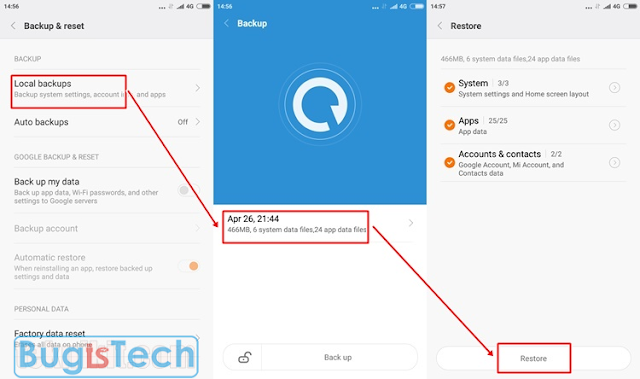How to Backup and Restore Xiaomi Data - As a device user of Xiaomi, knowing how to backup and restore Xiaomi data is certainly very important. Sometimes smartphone users with the Xiaomi brand must update or upgrade MIUI to the most recent version. This is because the developer ROM MIUI indeed often update the alias so that the overall improvement of mobile phone performance will increase.
Before your friends update or upgrade on the device, you should know how to backup and restore Xiaomi data to anticipate the things that are not desired on all data already stored in the device.
This data backup process is highly recommended for users of Xiaomi devices because the update process will usually remove all data and applications in it.
Especially if the update process is done by using the Mi Flash Tool, then the applications that friend Bugistech previously installed will definitely delete.
That's why it's important to search for information first about how to backup and restore Xiaomi data before running this process.
How to backup and restore Xiaomi data can actually be done directly from the smartphone itself. Comrades do not need intermediaries other tools such as with PC or Mi PC Suite. Important data that is in Xiaomi smartphone can be directly backed up from the smartphone used.
Nevertheless, there are many people who are more happy to perform the process of data backup on this smartphone with the help of a PC because data transfer can be done more quickly and easily.
However, because the more ease the process of how to backup and restore Xiaomi data does not mean if the use of this PC into something mandatory in the process.
Well, for friends who are currently using Xiaomi Redmi 1s, Xiaomi Redmi Note, Xiaomi Redmi 3, Xiaomi Mi 4i or other Xiaomi devices certainly curious not by way to backup and restore data on Xiaomi? No need to worry because on this occasion.
Bugistech will help overcome the misgivings of friends who are still hesitant to upgrade for fear of losing important data in it through backup and restore data Xiaomi below:
How to Backup Xiaomi Data
Here is the process of how to backup Xiaomi data that you can follow and practice:
How to backup Xiaomi data is actually very easy to do because it only takes a few steps only. However, in order to backup and restore data Xiaomi done more secure, then you should backup the files that have been copied to the PC / laptop.
Because the update process, especially those using Mi Flash Tool will usually delete the data contained in it. After the update, try to check back on the backup folder whether deleted or not. Do it again copy this backup file to internal memory, here's how to restore Xiaomi data.
How to Restore Xiaomi Data
Here's how to restore Xiaomi data easily:
Well after the important data on the smartphone is completed in the backup, then the process of how to restore data Xiaomi this will help to restore back applications that have been installed in the Xiaomi device.
How to backup and restore Xiaomi data is also important to restore the phone as usual because when the upgrade process takes place, the files in it will be erased.
Well, it turns out how to backup and restore data Xiaomi quite easy, right? Of course if my friends practice the steps Bugistech has presented above, the incidents of missing important files while upgrading MIUI on this device to improve overall performance can be avoided.
Up here first ya sharing us about how to backup and restore data Xiaomi on occasion this time. Hopefully this article from Bugistech can be useful and good luck.
Before your friends update or upgrade on the device, you should know how to backup and restore Xiaomi data to anticipate the things that are not desired on all data already stored in the device.
This data backup process is highly recommended for users of Xiaomi devices because the update process will usually remove all data and applications in it.
Especially if the update process is done by using the Mi Flash Tool, then the applications that friend Bugistech previously installed will definitely delete.
That's why it's important to search for information first about how to backup and restore Xiaomi data before running this process.
How to backup and restore Xiaomi data can actually be done directly from the smartphone itself. Comrades do not need intermediaries other tools such as with PC or Mi PC Suite. Important data that is in Xiaomi smartphone can be directly backed up from the smartphone used.
Nevertheless, there are many people who are more happy to perform the process of data backup on this smartphone with the help of a PC because data transfer can be done more quickly and easily.
However, because the more ease the process of how to backup and restore Xiaomi data does not mean if the use of this PC into something mandatory in the process.
Well, for friends who are currently using Xiaomi Redmi 1s, Xiaomi Redmi Note, Xiaomi Redmi 3, Xiaomi Mi 4i or other Xiaomi devices certainly curious not by way to backup and restore data on Xiaomi? No need to worry because on this occasion.
Bugistech will help overcome the misgivings of friends who are still hesitant to upgrade for fear of losing important data in it through backup and restore data Xiaomi below:
How to Backup Xiaomi Data
Here is the process of how to backup Xiaomi data that you can follow and practice:
- The first way to backup Xiaomi data must be done is, go first to the menu "Settings" in the phone. Then click on the option "Additional settings". Then, select "backup & reset" and continue this first step by selecting "local backups" option.
- After that, select "backup" and the backup menu consisting of System, Apps, and Accounts & contacts will be displayed. In default, the three menus will usually select all the backups but the phone owner can also choose which data is inging in the backup so as not to do the backup as a whole. If you do not want to backup all the data, you only need to click on the arrows on each menu when performing the way backups Xiaomi data is then provide a checklist on certain applications that want to backup.
- If the application to be backed up is selected, then backup and restore Xiaomi next data is by clicking OK and continue by clicking Backup. Next the backup process will run, wait until the process is completely finished and select OK.
- When the process of backup data Xiaomi has been done, then the files of applications that have been backed up will be stored in the internal memory on Xiaomi devices used. This backup file can usually be viewed by opening the MIUI folders, Backup, and Allbackup.
How to backup Xiaomi data is actually very easy to do because it only takes a few steps only. However, in order to backup and restore data Xiaomi done more secure, then you should backup the files that have been copied to the PC / laptop.
Because the update process, especially those using Mi Flash Tool will usually delete the data contained in it. After the update, try to check back on the backup folder whether deleted or not. Do it again copy this backup file to internal memory, here's how to restore Xiaomi data.
How to Restore Xiaomi Data
Here's how to restore Xiaomi data easily:
- The first step is how to restore data Xiaomi is the same as when my friends want to backup data, ie by going to the "Settings" menu, select "Additional settings, then click on the option" Backup & Reset "
- Then in the Backup & reset menu, select the backup file to be copied and click on the option "Restore"
- After that, the process of restore all data and applications in the device will take place so friends should wait for the process how to restore Xiaomi data until it is completely finished.
Well after the important data on the smartphone is completed in the backup, then the process of how to restore data Xiaomi this will help to restore back applications that have been installed in the Xiaomi device.
How to backup and restore Xiaomi data is also important to restore the phone as usual because when the upgrade process takes place, the files in it will be erased.
Well, it turns out how to backup and restore data Xiaomi quite easy, right? Of course if my friends practice the steps Bugistech has presented above, the incidents of missing important files while upgrading MIUI on this device to improve overall performance can be avoided.
Up here first ya sharing us about how to backup and restore data Xiaomi on occasion this time. Hopefully this article from Bugistech can be useful and good luck.