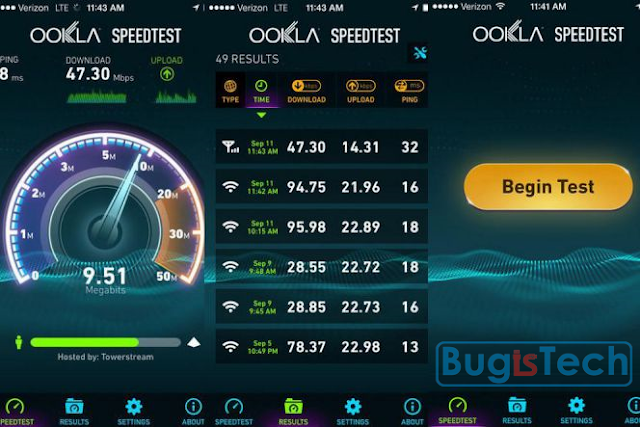How to Test Internet Speed on Android - For Bugistech friends who want to know the statistics of internet access speed on the phone, it turns out there is now a way to test internet speed on Android that you can do with ease. Actually, on some Android phones there are features that can be used to check or see the speed of the internet, ranging from download speeds to upload. Of course, by using these innate features, Bugistech friends can monitor and analyze internet connections.
However, there are also other ways that friends can apply to know the speed of internet access on your Android phone. Of course, how to test internet speed on Android that will Bugistech review this time with regard to constraints on some phones that may not provide features that can be used to view internet access.
Therefore, of course concrete steps to determine the speed of internet access on Android devices that you have this time can be applied.
So, roughly how the hell how to test internet speed on Android that can be done on devices that have not provided this feature from the factory?
Related speed internet access, actually if examined in depth, how to test internet speed on Android is quite easy and not too complicated. In addition, the need to know the speed of internet access on Android phones, of course my friend can monitor how the identity of internet connection on Android smartphone that friends have. Surely, it will be very useful in supporting all activities buddy with regard to internet network access.
On the other hand, how to test internet speed on Android was also can be used as one step to see how access internet connection on our mobile phone is running, whether smooth or not. Well, thus although not too important but Bugistech sense knowing the speed of internet access is necessary to know.
Well, just let's we see together how to test internet speed on Android that will Bugistech serve the steps below.
As mentioned above, at the beginning of this discussion segment Bugistech will review how to test internet speed on Android. To apply this way then this time we will use some application to check internet access. Are as follows:
1. Speedtest app
Application called Speedtest.net is one of the media that can be used in the way of internet speed test on Android that you can do.
In fact, this application was used by many people to test or check internet access. Well, for the implementation steps, as follows:
If you look at the steps in how to test internet speed on Android using Speedtest, it seems quite easy to do.
Interestingly, in these applications you can make the settings as needed, such as server location adjustment, units per second, and much more.
Of course, Speedtest application is very useful for comrades to monitor the cycle of Internet access on Android phones.
2. Internet Speed Meter Lite application
There are also other applications that can be used as a way to test internet speed on Android, which is using the application of Internet Speed Meter Lite.
Interestingly, this internet test application is very light. In fact, any time information related to internet speed will appear on the status bar. For the steps of its use, as follows:
Because it is quite easy then the application called Internet Speed Meter Lite is quite widely used as an application of internet speed test on Android.
In addition, this one application also has advantages, such as to monitor the use of mobile data and wifi in daily or monthly. In addition, comrades can also manage to restrict cellular data usage.
3. Internet Speed Info application
Well, for friends who want to know how to test internet speed on Android easily and not complicated, then the application of Internet Speed Info can be used.
The reason, in terms of performance and settings, this application is quite light and quite easy to apply. To use it, here are the steps that need to be done:
How to test internet speed on Android using Internet Speed Meter Lite is indeed spelled out the easiest and fastest.
With only 3 steps to do it, of course how to test the speed of internet on Android using Internet Speed This info is considered the most simple and easy.
However, even so, by using this application then the speed of internet access will be my friend know directly every second.
In fact, that is quite interesting that the friends also can find out how much total kouta that has been spent when accessing the internet.
Well, here are some ways to test internet speed on Android by applying some of the above applications can you choose which one is suitable and easy.
In addition, from some applications that have been shared above, Speedtest application is the most widely used given the performance of internet access testing is quite accurate and easy to understand. However, it all depends on the choice of friends. A few reviews on how to test internet speed on Android.
However, there are also other ways that friends can apply to know the speed of internet access on your Android phone. Of course, how to test internet speed on Android that will Bugistech review this time with regard to constraints on some phones that may not provide features that can be used to view internet access.
Therefore, of course concrete steps to determine the speed of internet access on Android devices that you have this time can be applied.
So, roughly how the hell how to test internet speed on Android that can be done on devices that have not provided this feature from the factory?
Related speed internet access, actually if examined in depth, how to test internet speed on Android is quite easy and not too complicated. In addition, the need to know the speed of internet access on Android phones, of course my friend can monitor how the identity of internet connection on Android smartphone that friends have. Surely, it will be very useful in supporting all activities buddy with regard to internet network access.
On the other hand, how to test internet speed on Android was also can be used as one step to see how access internet connection on our mobile phone is running, whether smooth or not. Well, thus although not too important but Bugistech sense knowing the speed of internet access is necessary to know.
Well, just let's we see together how to test internet speed on Android that will Bugistech serve the steps below.
How to Test Internet Speed on Android
As mentioned above, at the beginning of this discussion segment Bugistech will review how to test internet speed on Android. To apply this way then this time we will use some application to check internet access. Are as follows:
1. Speedtest app
Application called Speedtest.net is one of the media that can be used in the way of internet speed test on Android that you can do.
In fact, this application was used by many people to test or check internet access. Well, for the implementation steps, as follows:
- First, first download the Speedtest app available on PlayStore. Then, install and open the app.
- Then, make sure also that the internet connection on your Android phone that you have is still alive and make sure there is no other application being downloaded. This step is an important step of how to test internet speed on Android using Speedtest.
- Wait a few minutes until the Speedtest application finds the closest server to test the test. Later will appear a new look. Then, click the "Start Test" menu
- Then, at the stage how to test internet speed on Android using the next Speedtest, my friend just need to wait a few minutes. While waiting, my friends can do other activities.
- Well, after a while the test was run, check the Android phone and the results of the test internet connection will appear.
If you look at the steps in how to test internet speed on Android using Speedtest, it seems quite easy to do.
Interestingly, in these applications you can make the settings as needed, such as server location adjustment, units per second, and much more.
Of course, Speedtest application is very useful for comrades to monitor the cycle of Internet access on Android phones.
2. Internet Speed Meter Lite application
There are also other applications that can be used as a way to test internet speed on Android, which is using the application of Internet Speed Meter Lite.
Interestingly, this internet test application is very light. In fact, any time information related to internet speed will appear on the status bar. For the steps of its use, as follows:
- The first step of how to test internet speed on Android using Internet Speed Meter Lite is download Internet Speed Meter Lite application on PlayStore.
- If it is, then immediately install the application to Android phone that my friend and open the application
- Wait a few moments and let the app run. Remember, do not do any activity, especially with regard to internet. This step is to spur the app to be able to detect the true speed of the internet on Android phones.
- Well, later on how to test internet speed on Android using Internet Speed Meter Lite some time after the application is run then the internet speed status will appear on the status bar.
- On the other hand, friends can also make settings by pressing Menu button of your Android phone pal and choose Preferences.
- Later on, in this Preferences menu will appear some settings that can be selected, such as displaying download or upload speeds, limit data usage, and can also change the unit speed.
Because it is quite easy then the application called Internet Speed Meter Lite is quite widely used as an application of internet speed test on Android.
In addition, this one application also has advantages, such as to monitor the use of mobile data and wifi in daily or monthly. In addition, comrades can also manage to restrict cellular data usage.
3. Internet Speed Info application
Well, for friends who want to know how to test internet speed on Android easily and not complicated, then the application of Internet Speed Info can be used.
The reason, in terms of performance and settings, this application is quite light and quite easy to apply. To use it, here are the steps that need to be done:
- To be able to perform internet speed test on Android using Internet Speed Info, comrades must first download Internet Speed Info application from PlayStore for free. Then, just install it immediately.
- If it is then open the application and let stand for a moment for the application to check internet speed.
- After a while the checking process runs then will appear a new icon that appears on the notification of the smartphone screen that you have. Icon that is what indicates how fast internet connection on your Android phone pal.
How to test internet speed on Android using Internet Speed Meter Lite is indeed spelled out the easiest and fastest.
With only 3 steps to do it, of course how to test the speed of internet on Android using Internet Speed This info is considered the most simple and easy.
However, even so, by using this application then the speed of internet access will be my friend know directly every second.
In fact, that is quite interesting that the friends also can find out how much total kouta that has been spent when accessing the internet.
Well, here are some ways to test internet speed on Android by applying some of the above applications can you choose which one is suitable and easy.
In addition, from some applications that have been shared above, Speedtest application is the most widely used given the performance of internet access testing is quite accurate and easy to understand. However, it all depends on the choice of friends. A few reviews on how to test internet speed on Android.